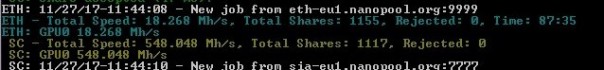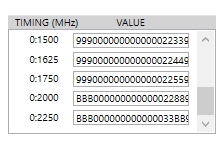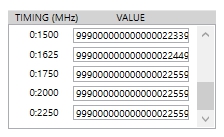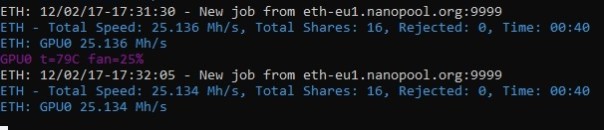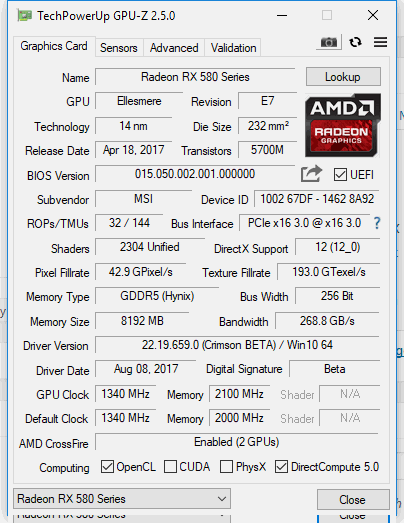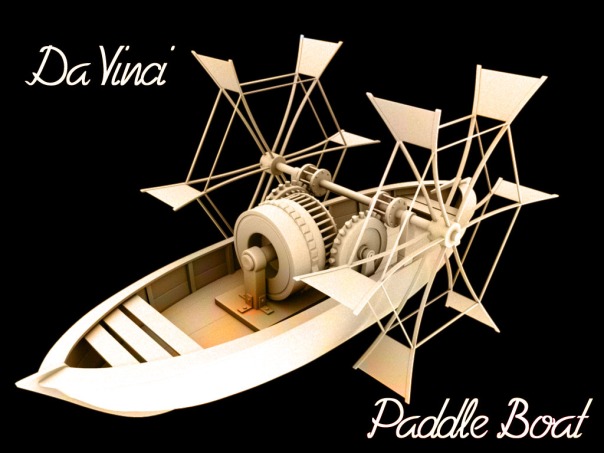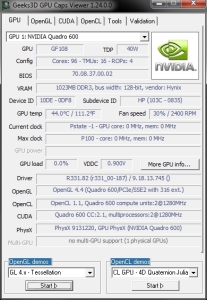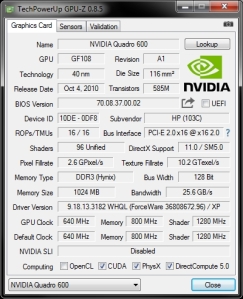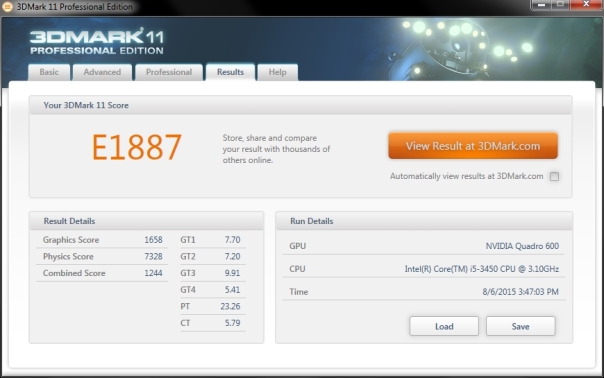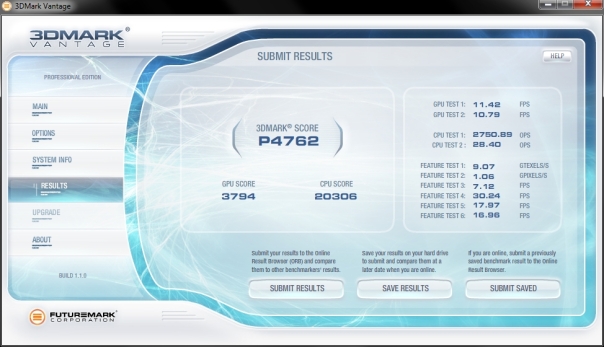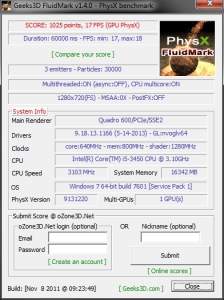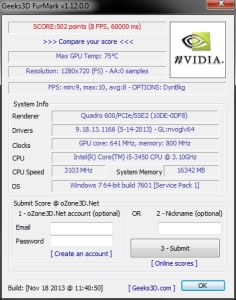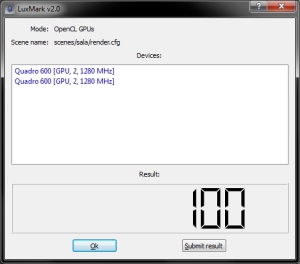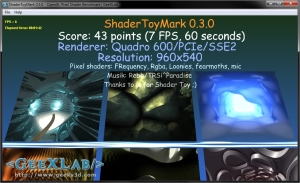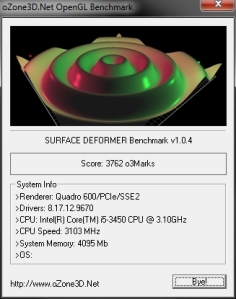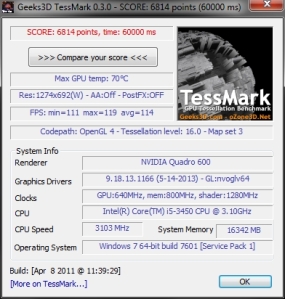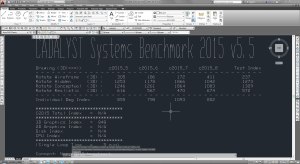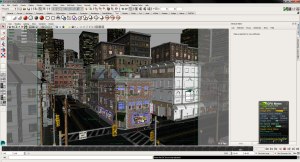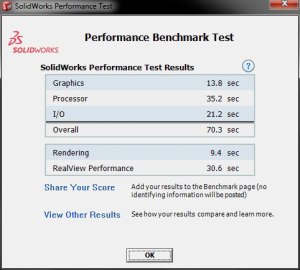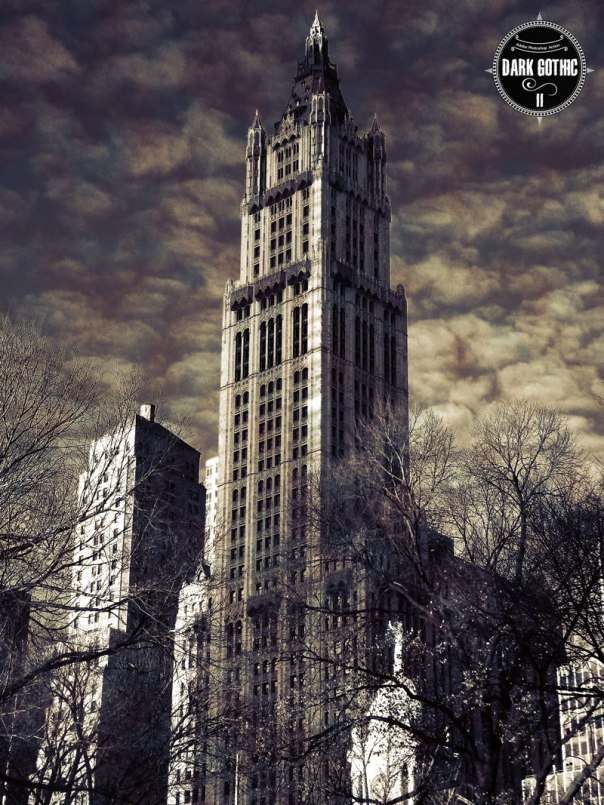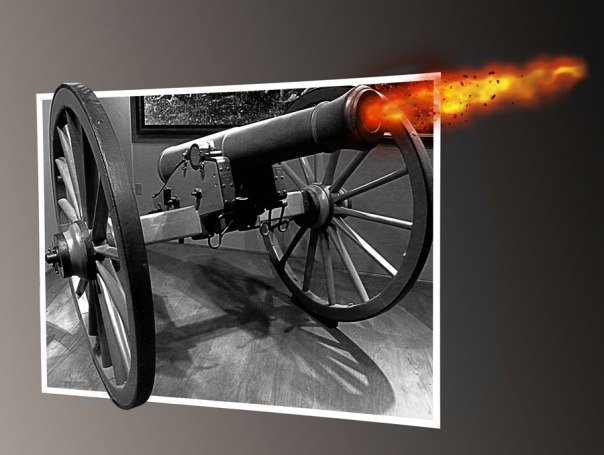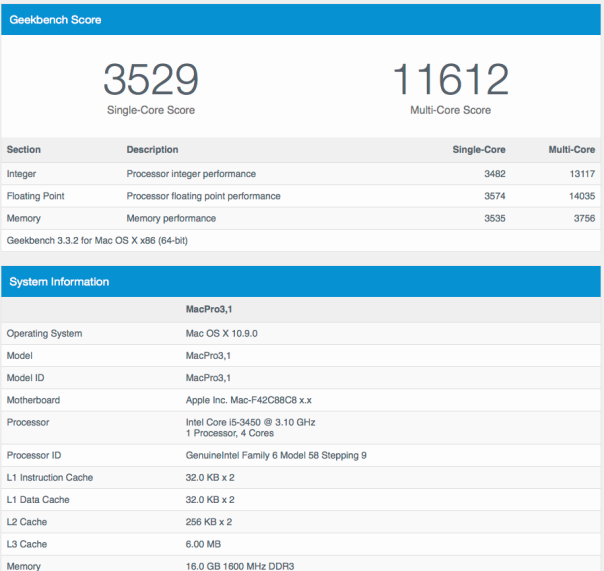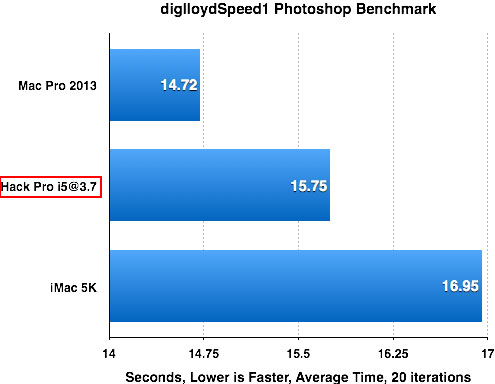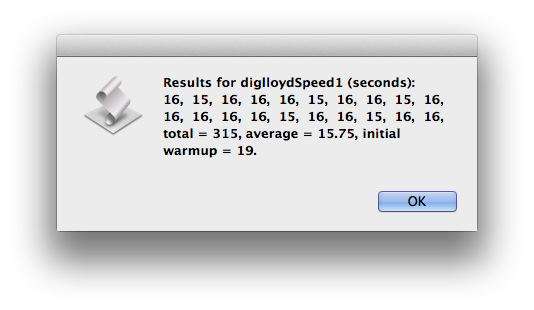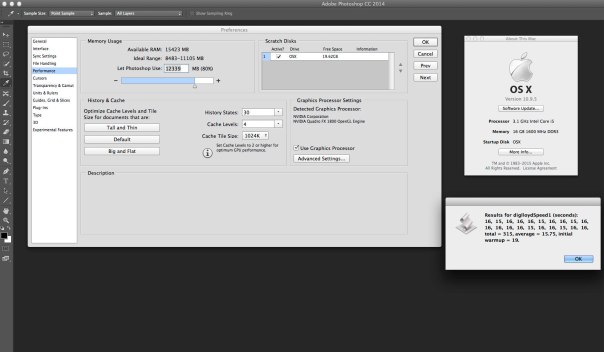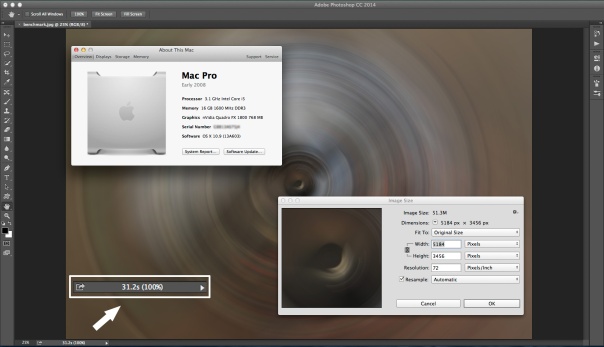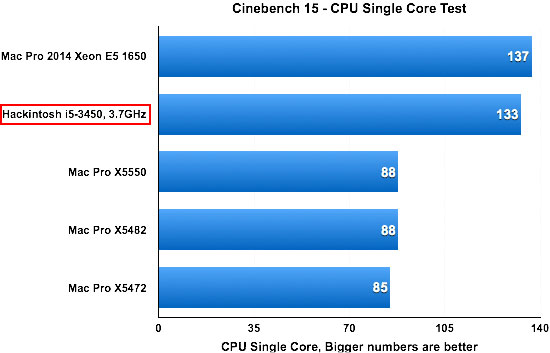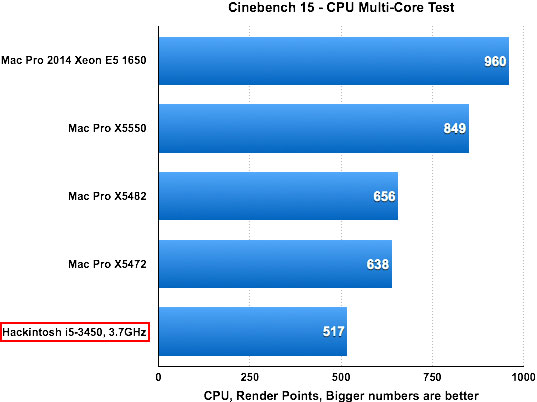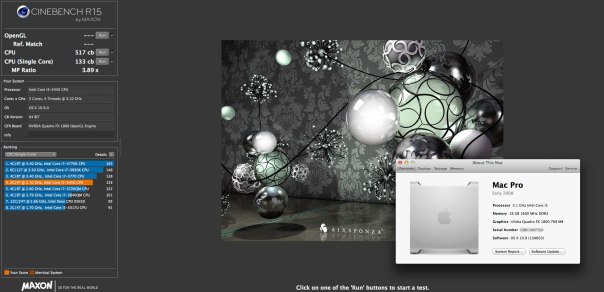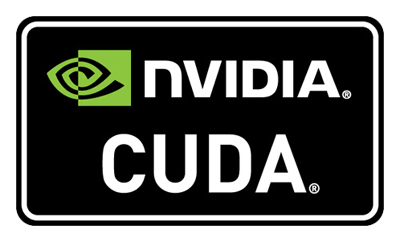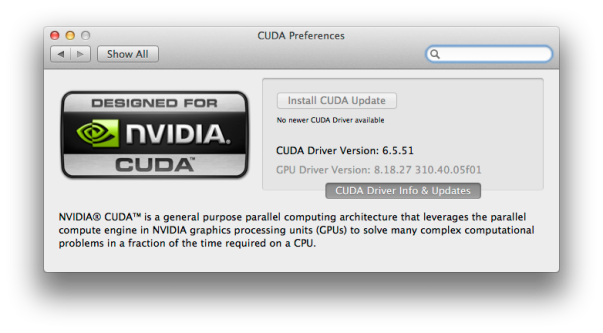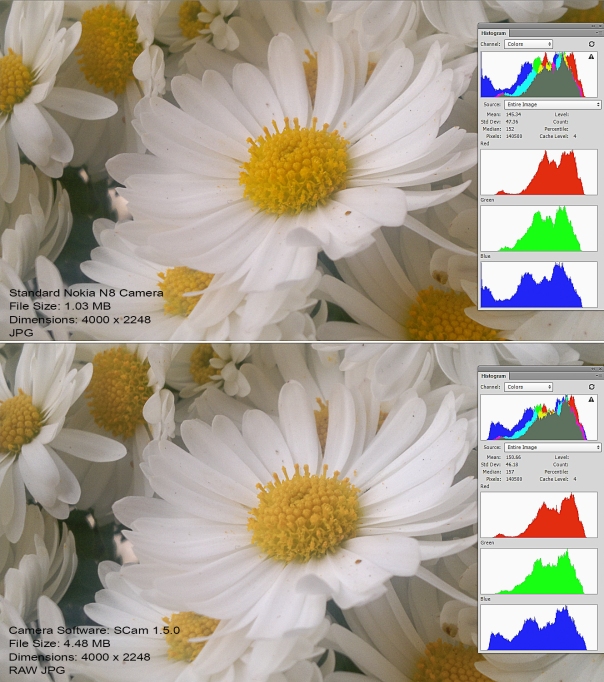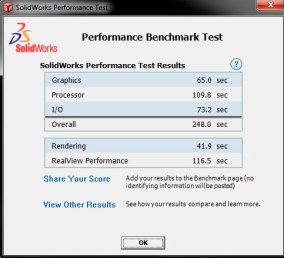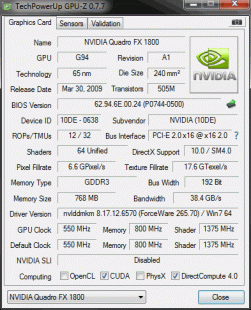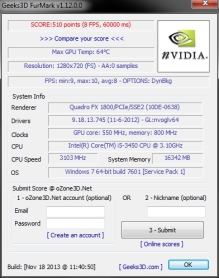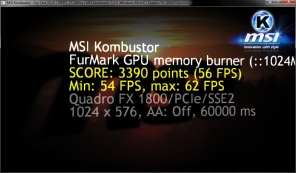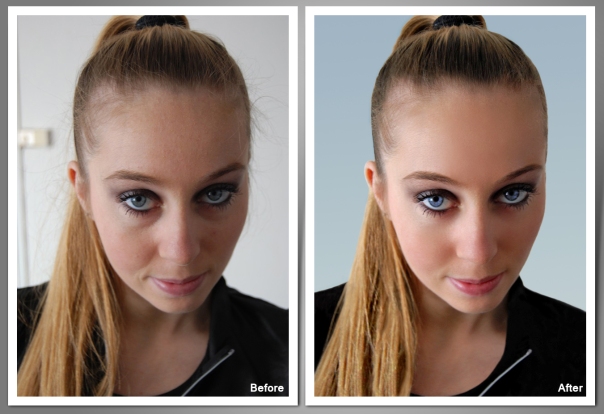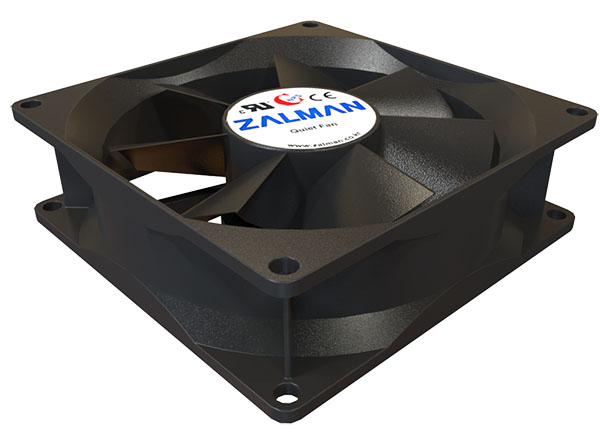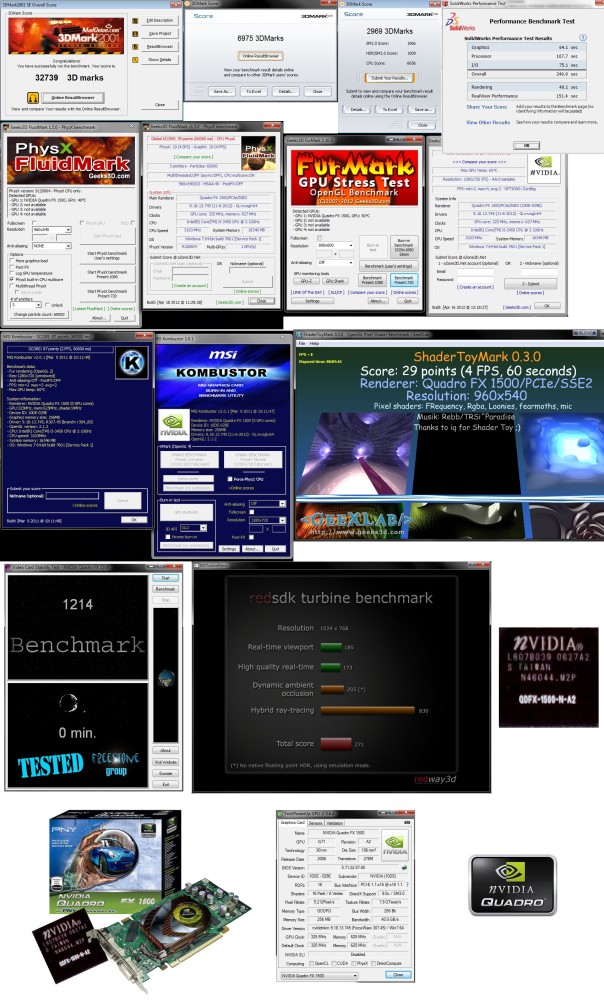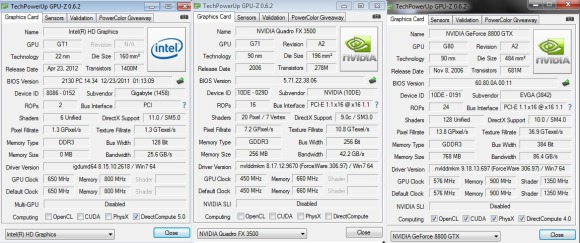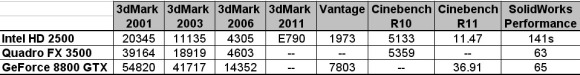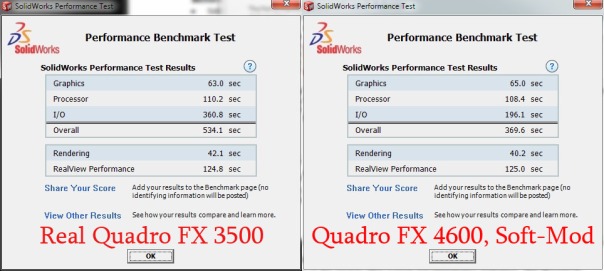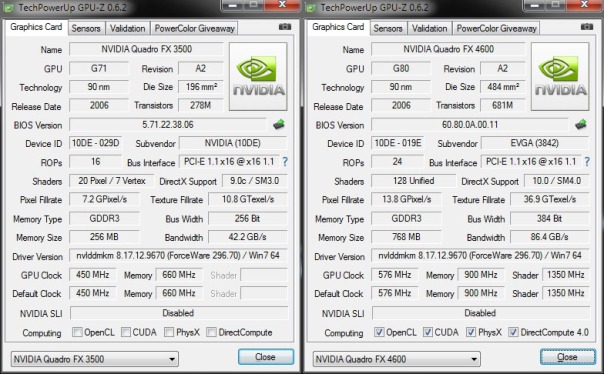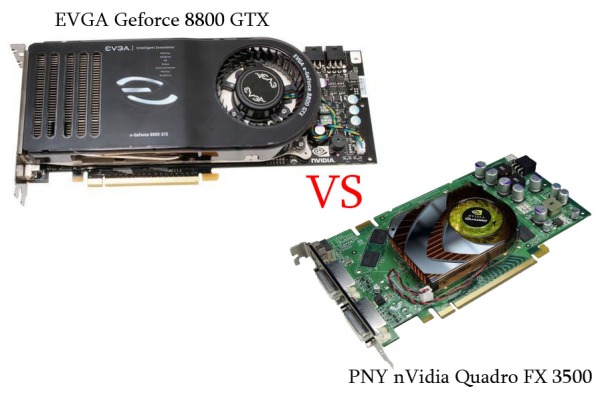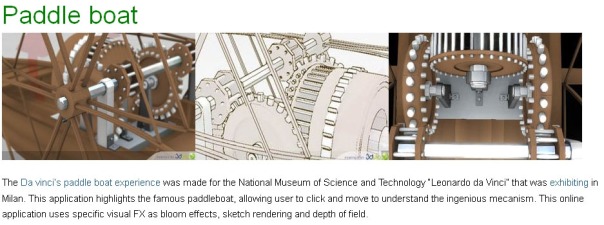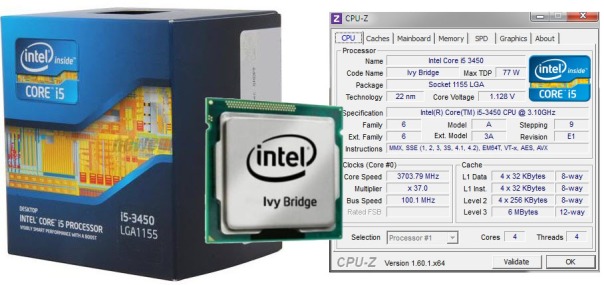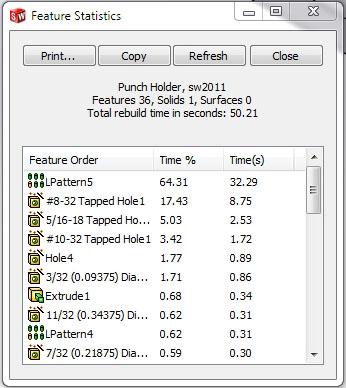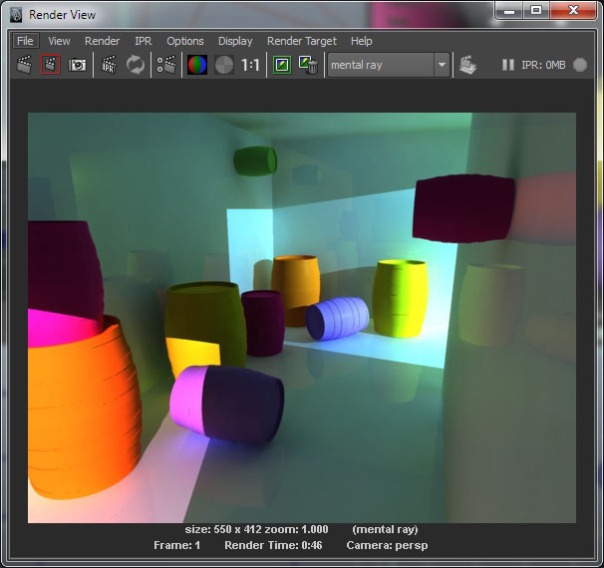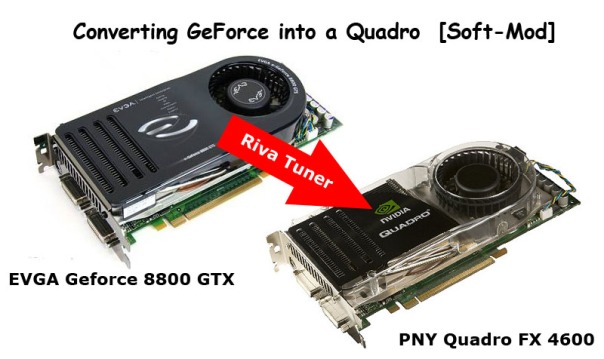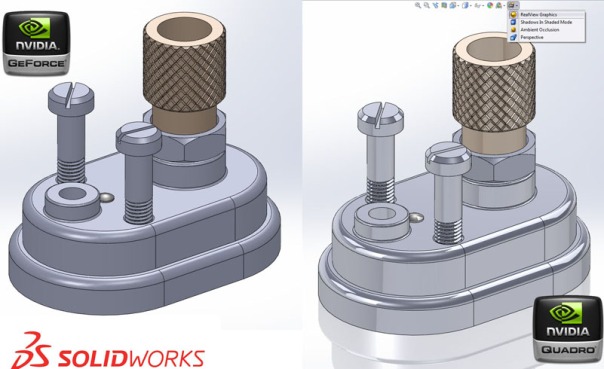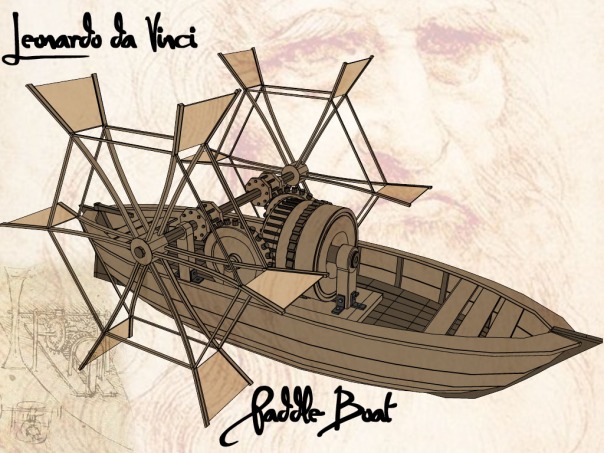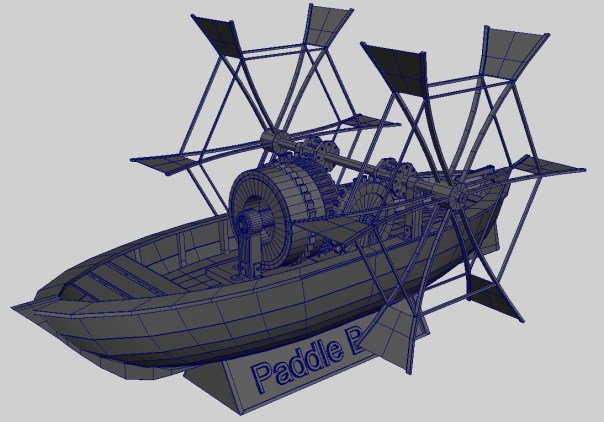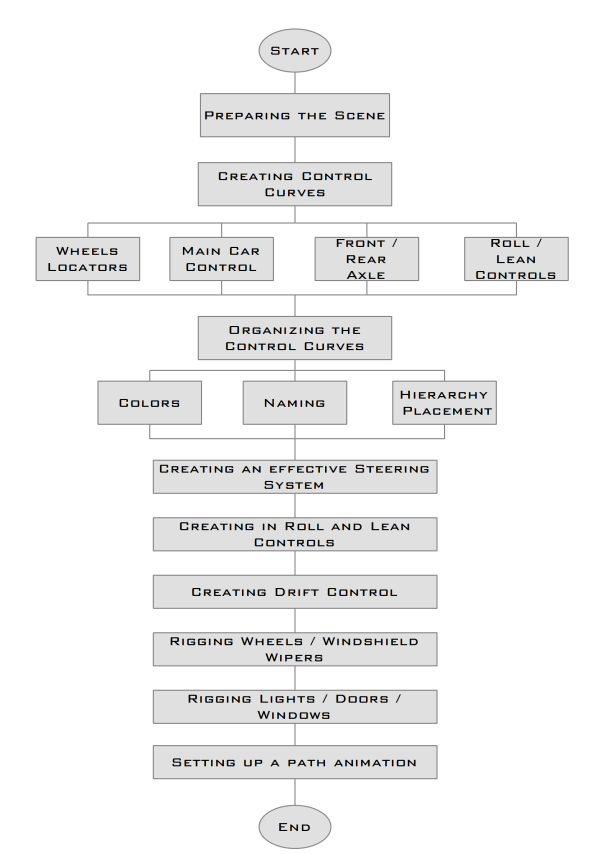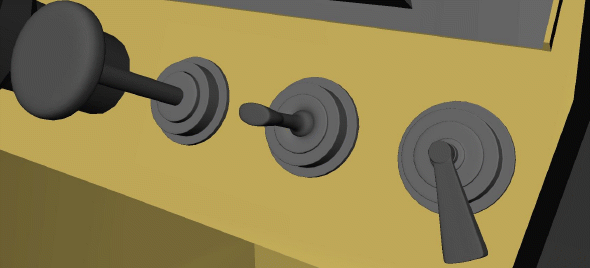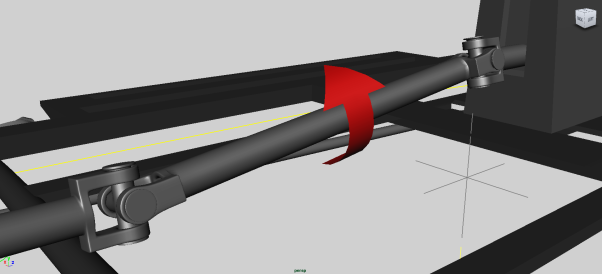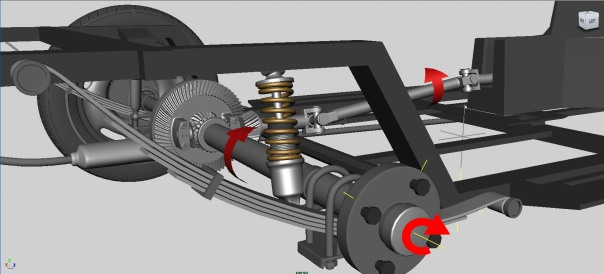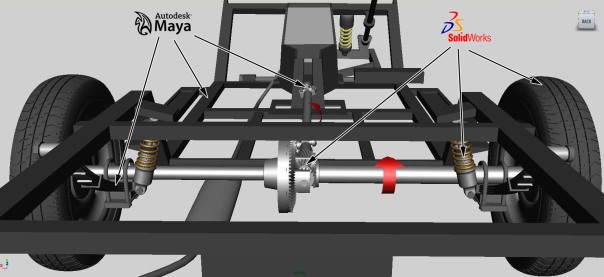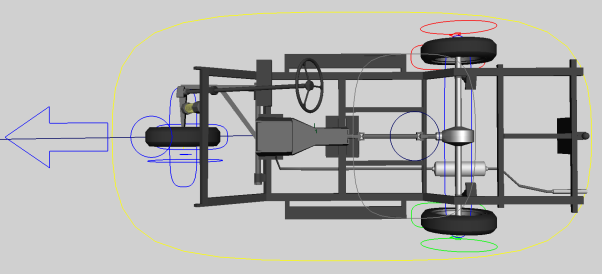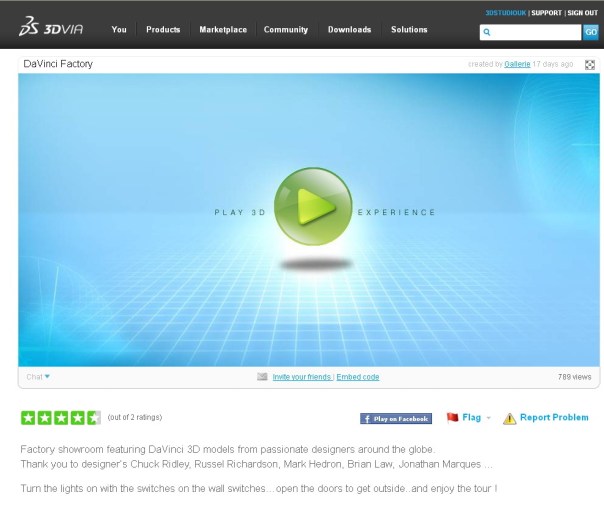MSI RX 580 8GB BIOS Modding and Overclocking for Ethereum Mining
MSI Radeon RX 580 8GB (Hynix)
RX 580 8G (Hynix) out-of-the-box with OS: Win7 64, Driver: 17.9.3, 2017-9-29 , Miner: Claymore 10.4, Pool: Nanopool ,
ETH: Hashrate 18.26 Mh/s
Install Win 10 64-bit
Driver: Radeon Crimson BETA for Blockchain – August 23
Ethereum Hashrate: 22.3 Mh/s
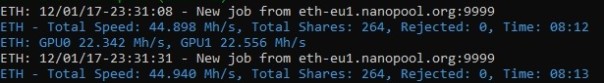
Flash BIOS with ATiflash
- BackUP GPU, vBIOS with AMD/ATI ATIFlash 2.77
- Edit memory straps with PolarisBIOSEditor
Copy Value from 0:1750 to 0:2000 and 0:2250
Save new, modded, vBIOS
Flash modded vBIOS with ATIFlash.exe
3. Apply AMD/ATI Pixel Clock Patcher
Restart, Reboot Windows
This will increase mining potential, Ethereum Hashrate to 25.1 Mh/s
Overclock
Download MSI Afterburner
Overclock GPU memory from 2000 MHz to 2100 MHz
Increase FAN speed from 50% to 60%
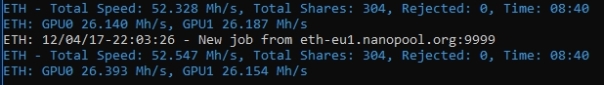
Overclock will increase hashpower to 26.4 Mh/s
nVidia Quadro 600 Benchmark – Part 2
Results:
FluidMark 1.4.0 PhysX – 1025 Points
LuxMark v 2.0 – 100 Points
TessMark 0.30 – 6814 Points
ShaderToyMark 0.30 – 43 Points
Surface Deformer – 3762 Points
FurMark 1.12 – 502 Points
nVidia Quadro 600 Benchmark – Part 1
Solidworks 2014 Performance Test: Graphics: 13.8 s
AutoCAD Cadalyst Benchmark Test: 3d Index 848
SPECapc for Maya® 2012: GFX 1.71
CineBench r15: OpenGL 26.44
Black and White with Photoshop
 Central National Bank, Washington, D.C. (633 Pennsylvania Avenue)
Central National Bank, Washington, D.C. (633 Pennsylvania Avenue)
Watch the Online Video Course about Black and White with Lightroom and Photoshop
Photoshop Action – Dark Gothic 2
Download this action
Custom Built Mac iFive – Geekbench 3 Results
Custom Built Mac iFive with Intel iBridge CPU GeekBench Score
Photoshop diglloyd Speed1- Real World Benchmark
Hackintosh versus Macintosh
[ iFive vs. iMac ]
The diglloyd Speed1 benchmark uses a mix of the most commonly operations in everyday use of Adobe Photoshop CC. This test is a CPU-constrained test, generally needs 8GB of memory. It runs a mix of operations including Unsharp Mask, image resizing, image rotation, invert, Levels, Curves, Gaussian Blur, Shadow Highlight.
More about this test here,
Download this benchmark here
Read more about Hackintosh iFive @ 3.7 “Gee” (Hack Pro Rig) Test Configuration:
Bench settings, typical workflow setup, History = 30 and Cache Levels = 4, Cache Tile Size =1024K, Use GPU, RAM 12G)
Hackintosh vs Mac Pro – Real World Benchmark
Adobe Photoshop CC 2014 Benchmark
Hackintosh vs real Mac
Get benchmark image (5184 × 3456) 3.6 MB here, test your computer
Results and instructions are embedded into image which is also benchmark image
More info about this bench here
Result with my $800.00 Hackintosh Intel i5-3450 @ 3.7 GHz, 16GB RAM, Quadro FX 1800 – 31.2s
Result with $3,399.00 Mac Pro 2013,6-Core Xeon E5,16GB RAM,2xAMD FireProD500 – 20.3s
Mac Pro 2013 is 1.54 x faster and cost 4.25 x more than Hackintosh
Hack Pro vs. Mac Pro, Cinebench Test
Mac Pro 2014 Xeon E5 1650 is 1.86 x faster than Hack Pro with i5-3450 @ 3.7 GHz
[6/12 cores @ 3.5 GHz vs. 4/4 cores @ 3.7 GHz]
3D Fluff Cinebench 15 Database
Test Results Comparison Table
Hackintosh Gigabyte GA-Z77-D3H, Hack Rig
Install Mac OS X Mavericks on a PC
with nVidia Quadro FX 1800
How to Install Apple OS X on a PC with Quadro GPU (Hack Pro Build)
Hardware:
MB: GIGABYTE GA-Z77-D3H, BIOS F22, $138.77
Audio: VIA VT2021
LAN: Atheros GbE LAN chip
CPU: Intel ® Core™ i5-3450 Processor, $245.00
GPU: nVidia Quadro FX 1800, $50
RAM: 16 GB RAM, 4×4 Mushkin DDR3, 1600 MHz, PC-12800, Blackline, $150
PSU: Seasonic S12II 520 BRONZE, SS-520GB Power Supply, $80.34
Cooler Master – Hyper TX EVO – Dual Fan, $24
LC Power Triton Midi Case
=$688.77
1. Download OSX-Mavericks.dmg [5.2 GB] Niresh 10.9 Distro (a.k.a. Mavericks Zone)
2. Create USB (8 GB+) bootable drive in Windows with Win32 Disk Imager
3. Change BIOS (UEFI) -> enable AHCI
4. Boot & Install with USB thumb drive from step 2
5. During installation process create on HD partition: Utilities -> Disk Utility, GUID Partition Table, Mac OS Extended (Journaled)
6. After installation boot with Boot Flag “-X”
7. Post-installation process: with Multibeast select universal audio driver “WoodooHDA 2.8.2” 8. Boot normal without boot flags
8. Download & Install CUDA Drivers for MAC
Check your GPU Driver Verison in System Preferences > Other > CUDA
Check your graphics card core capabilities with CUDA-Z (OS X Alternative to GPU-Z on PC)
Note: Don’t get confused with “Mac Pro – Early 2008” (see image above).
The main reason is my old GPU from 2008.
Update : Sunday, April 26, 2015
If you want to use Intel Turbo Boost Technology in Mac OS X
Disable ” CPU EIST Function “

You can overclock your Hackintosh with I5-3450 up to 3.7 GHz,
Change “CPU Clock Ratio” from 31 to 37
Update: Thursday, April 30, 2015
Download & Install The OS X Mavericks 10.9.5 update [982 MB]
Download & Install Security Update 2015-004 [117 MB]
Nokia N8 Sample Images
Pop Out 3D Effect – Adobe Photoshop
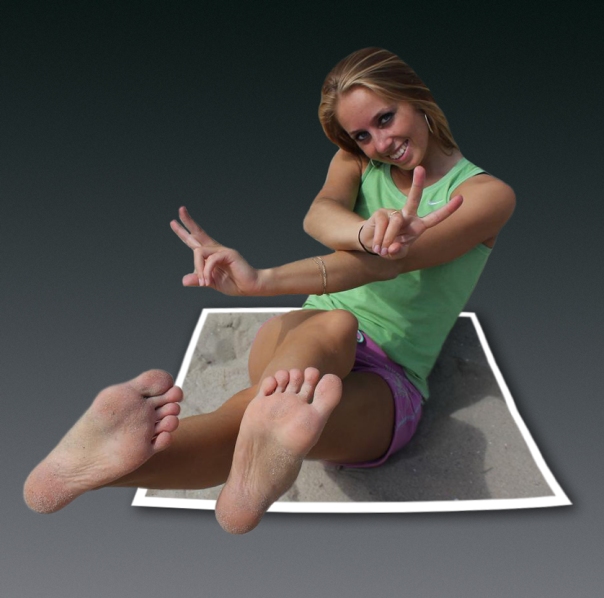 Like my FB page, Follow me : Van der Mark
Like my FB page, Follow me : Van der Mark
Scythe KATANA Cu
Scythe “KATANA Cu” 2 Heat Pipes & all Copper CPU Cooler
Download Free Solidworks Model
![]() Click & Rotate
Click & Rotate
www.Scythe.com
プロセッサクーラー, 無料ダウンロードは、3Dモデル
Intel Ivy Bridge: Rendering Benchmark
Intel Core i5-3450 Processor @ 3700 Mhz FryRender Benchmark
Intel I5-3450 @ 3.7 GHz – Render Time 00 :07:18s
Click for Screenshot
The same result as Xeon e5430, Intel Core i7 860 or AMD Phenom II x6 1055t
nVidia Quadro FX 1500 Benchmark Results
nVidia Quadro FX for Games ?
Benchmark Results:
3DMark2001: 32739
3DMark2003: 6975
3DMark2006: 2969
Solidworks 2012 Performance Test: 64 sec
PhysX FluidMark: 39 points
FurMark GPU Stress Test: 163 points
MSI Kombustor: 87 Points
ShaderToyMark: 29 Points
Video Card Stability Test: 1214
RedSDK Turbine Benchmark: 271
Click for Benchmark Screenshots:
Click to Enlarge
Quadro FX for Gaming, nVidia Quadro as gaming card,Can you use a Quadro card for gaming,Quadro FX – Games ? Quadro for Games, Play Games on a Quadro Card, Quadro Gaming Performance ?
How to Silence a Noisy nVidia Quadro FX 1500 Fan
Is Your quadro FX 1500 Fan Driving You Crazy ? Here’s a Fix
(How to Update a Video Card, GPU With Firmware)
First STEP
Check GPU BIOS Version with GPU-Z
Update old BIOS version with new 5.71.22.57.05 Firmware
1. Download nVIDIA Quadro FX 1500 Video BIOS (ROM) and Flash Utilities
2. Copy the contents of the DOSFLASH folder to a sub-folder on the USB flash drive
3. Boot the workstation with Bootable CD [Hiren Boot], select “DOS Programs” , “File Managers” and “Volkov Commander”, select sub-folder [DOSFLASH] on the USB flash drive
4. Execute FLASH.BAT, and follow the on-screen instructions.
5. Reboot
Second STEP
1. Download and install nVIDIA System Tools
2. Right-Click on the Desktop and choose nVidia Control Panel
3. Go to Performance TAB
4. Change Cooling to “Manual Control” – 30 %
5.Add GPU Meter Gadget to Desktop and Monitor your GPU Temperature.

Noisy quadro fx 1500 fan,active heatsink solution, reduce noise level for a workstation,Quietest GPU cooling solution, My graphics card is too loud
Video Card Benchmark
GPU Benchmark, Video Card Benchmark Results:
Intel HD 2500
nVidia Quadro FX 3500
nVidia GeForce 8800 GTX
System Configuration for the Benchmark:
CPU: Intel i5-3450, Ivy Bridge @ 3.7GHz
MB : GIGABYTE GA-Z77-D3H LGA 1155
RAM: Mushkin Enhanced Blackline 16GB,DDR3 @ 1600 MHz
3dMark results, 3dmark vantage result, cinebench results, intel hd graphics bench, solidowrks performance test, nvidia quadro benchmark, solidworks 2012, 3dmark 2001, 3dmark 2003, 3dmark 2006,gpu comparison, 3dmark 2011, 3dmark vantage
Real Quadro vs Soft-Mod GeForce
nVidia Quadro FX 3500 vs. Soft-Mod GeForce 8800 GTX
Solidworks 2012 Performance Benchmark Test
System Hardware
CPU: Intel i5-3450, Ivy Bridge @ 3.5GHz
Motherboard:GIGABYTE GA-Z77-D3H LGA 1155
System Memory:Mushkin Enhanced Blackline 8GB,DDR3 @ 1600 MHz
Power supply: Seasonic 520 GB
Hard disk: SATA 2
System Software and Drivers
Operating System: Windows 7
Nvidia Quadro driver: 296.70
An expo of the Da Vinci Paddleboat
Paddle boat @ Octarina.com
The Da vinci’s paddle boat experience was made for the National Museum of Science and Technology “Leonardo da Vinci” that was exhibiting in Milan.This application highlights the famous paddleboat, allowing user to click and move to understand the ingenious mecanism.This online application uses specific visual FX as bloom effects, sketch rendering and depth of field.
Ivy Bridge Real-World Benchmark Results
Solidworks 2012 & Autodesk Maya 2012 Real-World Benchmark Results, Intel i5-3450 – Ivy Bridge
Solidworks 2012 Rebuild Time: 50.21 s
Maya 2012 Mental Ray Benchmark Result: Render Time 46 s
Cinebench Release 11.5: CPU 6.16 pts
Linx 0.6.4 GFlops: 95.5
Intel Burn Test 2.53: 101.22 GFlops
Windows Experience Index: Processor Subscore 7.5
WinRAR Benchmark and Hardware Test: 3,522 KB/s
Click for Benchmark Screenshots
Click for Official Zoorender.com – Mental Ray Benchmark Results
Click Here for Official Solidmuse.com Benchmark Results
ツタ橋実世界のベンチマーク結果, オートデスクマヤ2012 – ベンチマーク結果
Converting GeForce into Quadro with RivaTuner
Transform, Convert GeForce into a Quadro
Click for More Screenshots !
のビューポートの比較
nVidia GeForce To Quadro, Soft-Mod Guide
Soft-Mod Into A Quadro !
nVidia 8800 GTX to Quadro FX 4600
Download Riva Tuner
Download nVidia Quadro Driver
Install Riva Tuner
1. Choose “low level system setting”
2. Go to NVStrap driver tab, click install
3. Select Graphics adapter Identification “custom”
4. Select NVidia Quadro FX 4600
5. Check Unlock professional capabilities
6. Click Apply and OK
7. Reboot and install Quadro driver
Solidworks 2012 Performance Benchmark Test
System Configuration for the Benchmark:
CPU: Intel i5-3450, Ivy Bridge @ 3.5GHz
MB : GIGABYTE GA-Z77-D3H LGA 1155
RAM: Mushkin Enhanced Blackline 8GB,DDR3 @ 1600 MHz
GPU: EVGA GeForce 8800 GTX 768MB,384-bit
GeForce ForceWare 8.17.13.142 (301.42)
Quadro ForceWare 8.17.12.9670 (296.70)
Check out SolidWorks Official Performance Test for REAL Nvidia
Quadro FX 4600
NVIDIA GeForce To Quadro Soft-Mod Guide,NVIDIA Quadro FX4600 Review, Transformar GeForce a Quadro, GPU Performance Increase, Unlock GPU, Overclock GPU, Soft-mod, GeForce vs Quadro,ivy bridge benchmark, Intel i5-3450 Review, ivy bridge test results
SolidWorksの2012年パフォーマンス·ベンチマーク·テスト
Futur En Seine 2012 in Paris
Paddle Boat will be visible again at Futur-En-Seine 2012 in Paris at the end of June
http://www.futur-en-seine.fr/en/about-futur-en-seine
DaVinci 3D Exhibition, Milan
The entire National Museum of Science and Technology “Leonardo da Vinci” was hosted a collective of young unestablished designers under Tom Dixon’s MOST exhibition.
The talk around town discussed how MOST design festival’s context did the Designers block exhibitors favors, good green designs shining a lot at this year’s show.
Several 3D Experiences created with 3DS 3DVIA Studio were presented for the first time during the event, including:
The Da Vinci Virtual Museum, displaying 3D objects rebuilt from Da Vinci sketches, in the multi-user online platform 3DS 3DVIAScenes (link). Walk around, discover some historical facts, understand and share Da Vinci’s concepts in an online 3D environment.
The Paddle Boat interactive experience where the complete concept as well as mechanics are explained in a very beautiful 3D context. Those of you equipped with Xbox gamepads will also be able to play with it (link).
Da Vinci’s Paddle Boat: from an Animated 3D design to an Exact Replica , http://www.sculpteo.com
3d Print – Da Vinci Paddleboat
3d Model (created with Solidworks and Maya), contribution, for DaVinci Virtual Museum & Exhibition, Milan
Flyer
http://www.3dVia.com, Dassault Systèmes SolidWorks Corp.
Importing Solidworks files into Maya
Advanced Car Rigging in Maya – Chapter 21, Importing Solidworks files into Maya
Importing Solidworks files into Maya, SolidWorks to Maya, SolidWorks and Maya Integration, the best way to import a SolidWorks file into Maya,
Import Models from SolidWorks,solidworks and maya, how to,solidworks into Maya, export 3D model from SolidWorks to Maya,
Opening SolidWorks Files in Maya, Render a SolidWorks Model in Maya, Animate SolidWorks Model in Maya
How to import SolidWorks Model in Maya, Shimano Derailleur
Shimano Derailleur, Gear-change mechanism
Step 1: Save Solidworks assembly, .sldasm, Solidworks
Step 2: Import .sldasm, SimLab Composer
Step 3: Export as .obj, SimLab Composer
Step 4: Import .obj in Maya