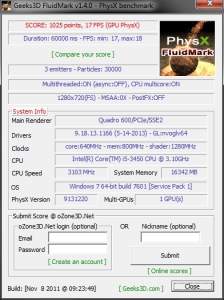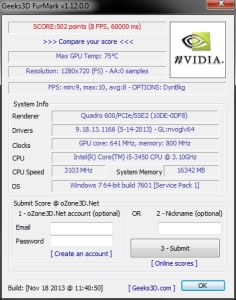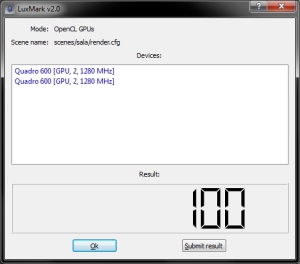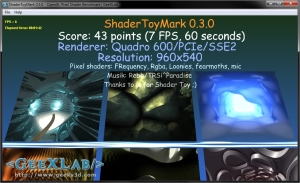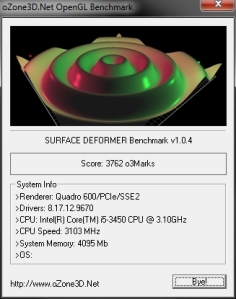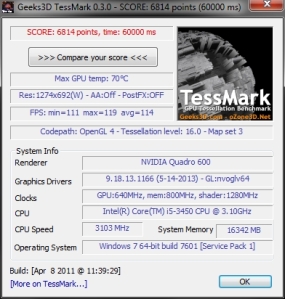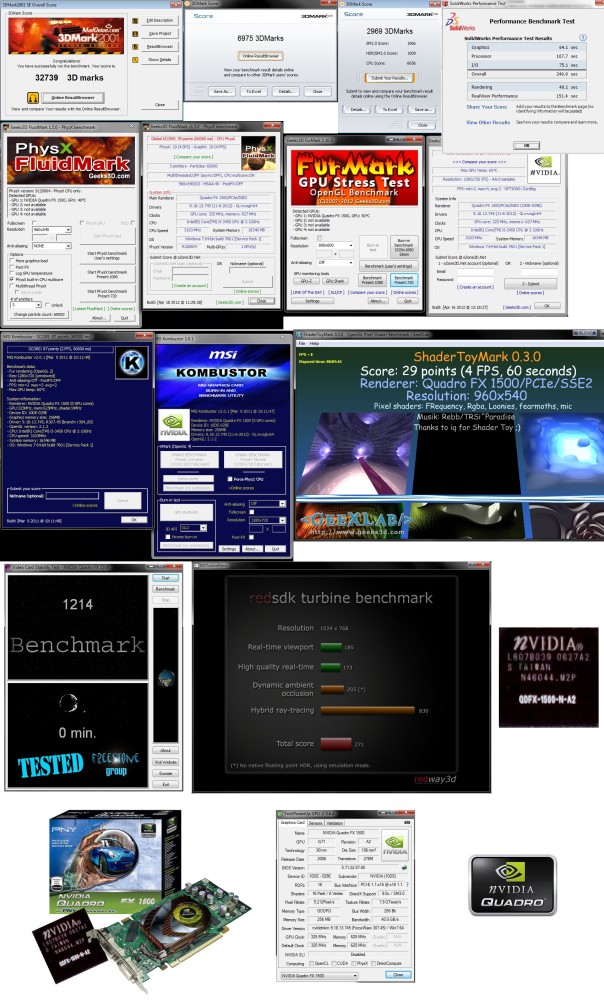Category Archives: Hardware
nVidia Quadro 600 Benchmark – Part 2
Results:
FluidMark 1.4.0 PhysX – 1025 Points
LuxMark v 2.0 – 100 Points
TessMark 0.30 – 6814 Points
ShaderToyMark 0.30 – 43 Points
Surface Deformer – 3762 Points
FurMark 1.12 – 502 Points
Intel Ivy Bridge: Rendering Benchmark
Intel Core i5-3450 Processor @ 3700 Mhz FryRender Benchmark
Intel I5-3450 @ 3.7 GHz – Render Time 00 :07:18s
Click for Screenshot
The same result as Xeon e5430, Intel Core i7 860 or AMD Phenom II x6 1055t
nVidia Quadro FX 1500 Benchmark Results
nVidia Quadro FX for Games ?
Benchmark Results:
3DMark2001: 32739
3DMark2003: 6975
3DMark2006: 2969
Solidworks 2012 Performance Test: 64 sec
PhysX FluidMark: 39 points
FurMark GPU Stress Test: 163 points
MSI Kombustor: 87 Points
ShaderToyMark: 29 Points
Video Card Stability Test: 1214
RedSDK Turbine Benchmark: 271
Click for Benchmark Screenshots:
Click to Enlarge
Quadro FX for Gaming, nVidia Quadro as gaming card,Can you use a Quadro card for gaming,Quadro FX – Games ? Quadro for Games, Play Games on a Quadro Card, Quadro Gaming Performance ?
How to Silence a Noisy nVidia Quadro FX 1500 Fan
Is Your quadro FX 1500 Fan Driving You Crazy ? Here’s a Fix
(How to Update a Video Card, GPU With Firmware)
First STEP
Check GPU BIOS Version with GPU-Z
Update old BIOS version with new 5.71.22.57.05 Firmware
1. Download nVIDIA Quadro FX 1500 Video BIOS (ROM) and Flash Utilities
2. Copy the contents of the DOSFLASH folder to a sub-folder on the USB flash drive
3. Boot the workstation with Bootable CD [Hiren Boot], select “DOS Programs” , “File Managers” and “Volkov Commander”, select sub-folder [DOSFLASH] on the USB flash drive
4. Execute FLASH.BAT, and follow the on-screen instructions.
5. Reboot
Second STEP
1. Download and install nVIDIA System Tools
2. Right-Click on the Desktop and choose nVidia Control Panel
3. Go to Performance TAB
4. Change Cooling to “Manual Control” – 30 %
5.Add GPU Meter Gadget to Desktop and Monitor your GPU Temperature.