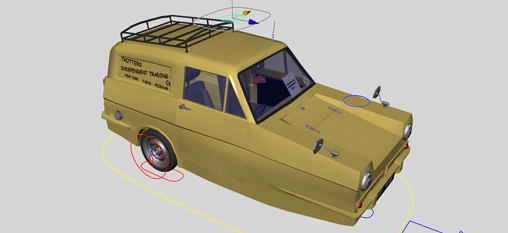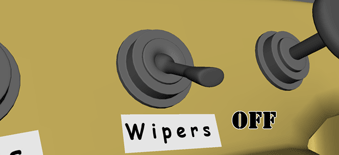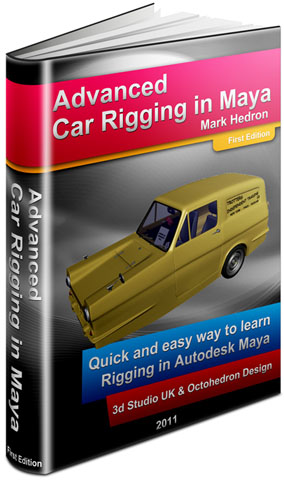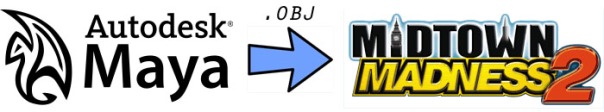Category Archives: Tutorials
nVidia GeForce To Quadro, Soft-Mod Guide
Soft-Mod Into A Quadro !
nVidia 8800 GTX to Quadro FX 4600
Download Riva Tuner
Download nVidia Quadro Driver
Install Riva Tuner
1. Choose “low level system setting”
2. Go to NVStrap driver tab, click install
3. Select Graphics adapter Identification “custom”
4. Select NVidia Quadro FX 4600
5. Check Unlock professional capabilities
6. Click Apply and OK
7. Reboot and install Quadro driver
Solidworks 2012 Performance Benchmark Test
System Configuration for the Benchmark:
CPU: Intel i5-3450, Ivy Bridge @ 3.5GHz
MB : GIGABYTE GA-Z77-D3H LGA 1155
RAM: Mushkin Enhanced Blackline 8GB,DDR3 @ 1600 MHz
GPU: EVGA GeForce 8800 GTX 768MB,384-bit
GeForce ForceWare 8.17.13.142 (301.42)
Quadro ForceWare 8.17.12.9670 (296.70)
Check out SolidWorks Official Performance Test for REAL Nvidia
Quadro FX 4600
NVIDIA GeForce To Quadro Soft-Mod Guide,NVIDIA Quadro FX4600 Review, Transformar GeForce a Quadro, GPU Performance Increase, Unlock GPU, Overclock GPU, Soft-mod, GeForce vs Quadro,ivy bridge benchmark, Intel i5-3450 Review, ivy bridge test results
SolidWorksの2012年パフォーマンス·ベンチマーク·テスト
How to import SolidWorks Model in Maya, Shimano Derailleur
Shimano Derailleur, Gear-change mechanism
Step 1: Save Solidworks assembly, .sldasm, Solidworks
Step 2: Import .sldasm, SimLab Composer
Step 3: Export as .obj, SimLab Composer
Step 4: Import .obj in Maya
http://www.solidworks.com, http://usa.autodesk.com/maya, http://www.simlab-soft.com
Animate solidworks model in maya, Solidworks and .obj file format, solidworks to maya, solidworks in maya, import solidworks in maya, Каталог 3d-моделей solidworks
Advanced Car Rigging in Maya – Chapter 12, Rigging Windshield Wipers
Creative Studio: Advanced Car Rigging in Maya with Mark Hedron
Chapter 12, Rigging Windshield Wipers
After this chapter you will be able to turn on/off wipers and change windshield wipers speed by Dash toggle switch.
Wipers Equation Before this Chapter :
rY = (sin (0.9 * time) * Angle) + Position
Wipers Equation After this Chapter:
rY = Wipers_On_Off *(sin (0.9 * frame * (Wipers_Speed)* 60) + 330)
https://3dstudiouk.wordpress.com/rigging/advanced-car-rigging-in-maya/
Advanced Car Rigging in Maya – Chapter 08, Rigging Wheels
Creative Studio: Advanced Car Rigging in Maya with Mark Hedron
Chapter 08, Rigging Wheels, Reliant Regal SuperVan III
“… Circumference of Wheel = 2*r* π = 2 * 3.054 * 3.14 = 19.179
When Reliant Regal travels a distance of 19.179 units the wheels should rotate 360 degrees…”
Advanced Car Rigging in Maya – Part One
Creative Studio: Advanced Car Rigging in Maya with Mark Hedron
Published by 3d Studio UK and Octohedron Design
| December 8, 2011 | Autodesk Maya | Author: Mark Hedron |
Click for PDF !
https://3dstudiouk.wordpress.com/rigging/advanced-car-rigging-in-maya